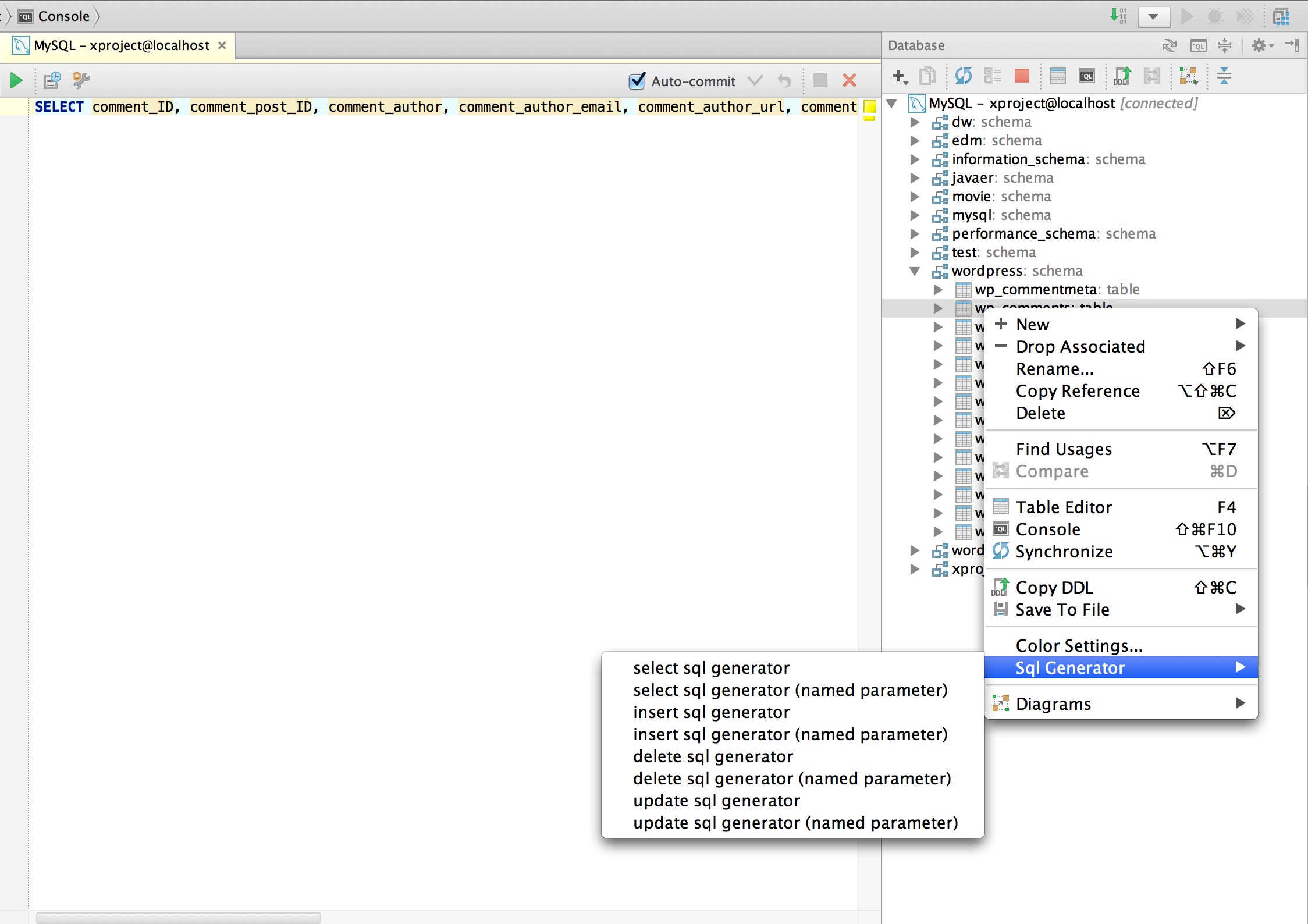- Connecting to Your Database:
- View > Tool Windows > Database
- Sql Generator
- Select Table > Right click popup menu > Select Sql Generator > SQL in your clipboard
- Auto SQL formatter
- Using IDE built-in plugin system on Windows:
- File > Settings > Plugins > Browse repositories... > Search for "sql generator" > Install Plugin
- Using IDE built-in plugin system on MacOs:
- Preferences > Settings > Plugins > Browse repositories... > Search for "sql generator" > Install Plugin
- Manually:
- Download the latest release and install it manually using Preferences > Plugins > Install plugin from disk...
Restart IDE.
Download the latest release.
Copyright (c) 2019 yseasony. See the LICENSE file for license rights and limitations (BSD).